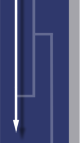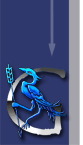Jillian's Guide to Black Holes: Forming - Types - Outside - Inside - Finding - References - Websites
Drawing a line of simultaneity - Why they tilt when you go faster
This works out better if you draw it out on graph paper. Okay, first draw a diagram relative to you. You've got your worldline as a vertical thick line on the y-axis. Pick a point on that worldline and call it event A. Pick a point later on the worldline and call it event B (don't make them too far apart or you'll need a large piece of paper!). Now draw the light cones for both events --- don't worry! The light cone for event A is just two light rays, y = x and y = -x, that come out and up from point A. The light cone for event B-- -well, we really only want the light cone going back in time. This just means draw the same two light rays y = x and y = -x coming out and down from point B. It makes a nice diamond shape. Where the two light cones cross, label those points C and D. The line of simultaneity is just the line through C and D.
 |
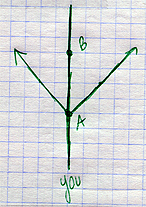 |
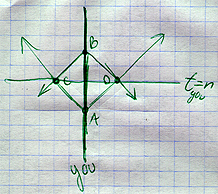 |
Okay, now ya get to do a this for a moving observer. Heh heh! It's pretty much the same technique. First draw a diagram relative to you, just like before. Now say I zip by you at a fraction of the speed of light. On the same diagram draw my worldline at an angle from the vertical (an angle less than 45°, rem'ber) and crossing your worldline at some point. Now you're going to draw a light cone for my worldline. Pick any point on my worldline and call it event A. Pick another point further along my worldline and call it event B. Draw the light cone for event A --- just those same 45° lines! Draw the light cone going back in time for event B --- again, same as last time. You'll notice that it doesn't make the square you got when you drew the box for your worldline; instead, it's a rectangle. Label the intersection points of the two light cones as C and D. Just like before the line through C and D is my line of simultaneity. See: it's tilted!
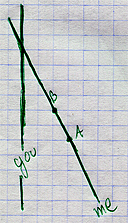 |
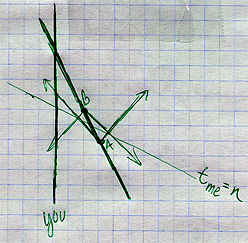 |